One of the most challenging aspects of making (or owning) a website is that not everybody uses the same web browser. There was a time when Internet Explorer was used by over 90% of people on the web but it’s been in decline for a decade. Now that 90% is made of Chrome, Firefox, Internet Explorer and Safari, on computers, tablets and smart phones.
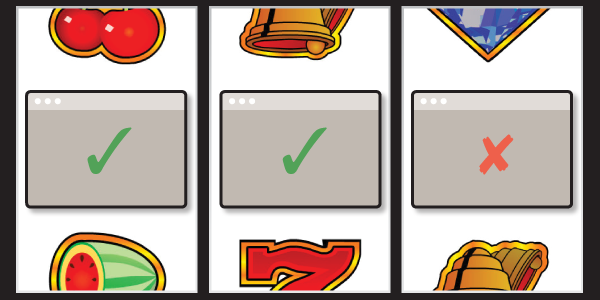
Fortunately, web standards (best practice for website coding) are much better supported in today’s browsers, so most of the challenges in cross browser compatibility now come from older browsers and the different capabilities and characteristics of tablets and phones. Unfortunately those older browsers are still out there and to some extent we all have to support them.
Which browsers should my website support?
We often get asked ‘which browsers should I test in 2015?’ Your website should support all modern browsers, that is all versions of Chrome, Safari, Internet Explorer, Firefox and Opera released in the last couple of years. Exactly which older browsers you should support depends on your target market. If you have an older audience, or people within government and schools, you may have to support much older browsers than if you’re just targeting young professionals.
Supporting smart phones and tablets is important too. For many sites up to 50% of visitors are using one of these devices and now Google has started penalising the search rankings of sites that don’t explicitly support mobile.
The best way to find out what browsers you should support is to look at the Analytics reporting for your website. Under Audience > Technology > Browser and OS you’ll find which browsers, which versions and which operating systems your visitors are using. You can also get a clue here as to how well people are able to see your site in different browsers. If the ‘session duration’ or ‘pages per session’ statistics for a particular browser are much lower than the average, there may be a problem.
What to do about unsupported browsers
The older a browser is the less people will use it. Eventually so few people use it that you don’t need to support it. But still one or two people might still visit your site using one of these relics. You have three options for them. You could ignore them. That’s simple. You could just display a message suggesting they upgrade to a new browser. Also simple, although there’s probably a valid reason that they haven’t already done that (computer too old or locked by their IT department usually). The third option is to create a special version of your site for very old browsers. Perhaps it’s just a single page they see with your contact details and a little info. They’d appreciate it.
How to test different web browsers
It’s a real challenge to test your website on different browsers. On Mac and Windows. On iOS and Android. It can be difficult enough for developers and it’s virtually impossible for non-geeks. But there is a better way. Sites such as //crossbrowsertesting.com offer an automated website testing service. You just enter the URL and pick which browsers to test (hundreds to choose from!) and in a few minutes it will show you a screenshot of your site in each. See a problem? You can actually drive that browser online and explore the site further. We use CrossBrowserTesting daily and share results with our clients so that they can be confident that all their visitors are seeing their site as it’s meant to be.
Topics: Digital



